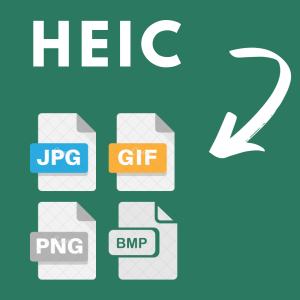HEIC to SVG Converter
100% browser-based. Files never leave your device.
Drop HEIC images here
HEIC to SVG Converter – Convert iPhone Photos into Scalable Graphics
Apple devices such as iPhones and iPads often save images in the HEIC format. While HEIC is efficient for saving storage and keeping image quality high, it is not always supported across all platforms, apps, or design tools. That’s why many users look for an easy way to convert HEIC to SVG or explore other formats like HEIC to JPG, HEIC to PNG, or HEIC to PDF. The SVG (Scalable Vector Graphics) format is a popular choice for the web and design purposes. Unlike JPG or PNG, SVG can scale infinitely without losing sharpness, making it the best option for icons, logos, and graphics that need to remain crisp on all screen sizes. By using a reliable HEIC to SVG converter, you can quickly turn your iPhone’s HEIC images into SVG files that are easy to edit, embed, and share.Why Convert HEIC to SVG?
- Scalability – SVG files can be resized to any dimension without quality loss.
- Web optimization – SVG graphics load faster and are widely supported in browsers.
- Editable format – Designers can open SVGs in tools like Adobe Illustrator or Figma.
- Compatibility – SVG works across platforms without the limitations of HEIC.
- Privacy-first conversion – Browser-based converters ensure files never leave your device.
- Whether you are a designer, developer, or just someone looking to make your iPhone images more usable, converting HEIC files to SVG is a smart choice. It ensures your visuals remain sharp, professional, and ready for any project.