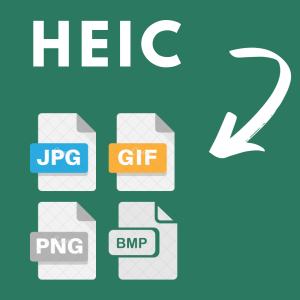HEIC to JPEG Converter
100% browser-based. Files never leave your device.
Quality
92%
Drop HEIC images here
HEIC to JPEG Converter – Convert iPhone Photos Easily
The HEIC format (High Efficiency Image Container) is the default photo format on iPhones and iPads. While it saves space and keeps high image quality, many apps, websites, and devices do not support HEIC files. This often causes errors when you try to upload or share them. That’s why a HEIC to JPEG Converter is the best solution. JPEG (or JPG) is one of the most widely used image formats worldwide. By converting your HEIC files into JPEG, you ensure compatibility across Windows, Android, Mac, social media platforms, and almost all editing tools. A browser-based HEIC to JPEG tool makes this process quick, free, and private — with no uploads required.Why Convert HEIC to JPEG?
- Universal Compatibility – JPEG works on all devices and platforms.
- Easy Sharing – Social networks, email services, and websites accept JPEG without errors.
- Good Balance – JPEG offers excellent quality with small file sizes.
- Editing Support – Most online and offline editors work smoothly with JPEG.
- Batch Conversion – Convert multiple HEIC files at once and download them as JPEG or ZIP.
- Whether you are a student, photographer, designer, or just want to share your iPhone photos, a HEIC to JPEG Converter online makes your workflow simple and efficient.