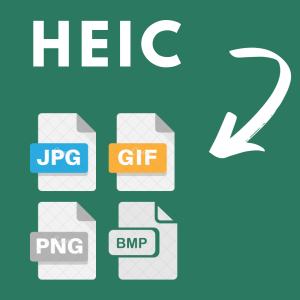HEIC to GIF Converter
100% browser-based. Files never leave your device.
Max Width
Colors
Drop HEIC images here
- Universal compatibility – GIFs are supported by almost all devices, browsers, and apps.
- Transparency support – Similar to PNG, GIF images can maintain transparent areas.
- Easy sharing – Perfect for messaging apps, websites, and emails.
- Lightweight – Works well for simple images and web graphics.
- Creative use – Ideal for memes, icons, and small animations.
- HEIC to JPG – Great for saving storage and maximum compatibility.
- HEIC to JPEG – Same as JPG, useful for general editing and uploading.
- HEIC to GIF – Best when you want universal support, transparency, or plan to use images in fun and creative ways.
- An online HEIC file converter makes it simple: upload your HEIC images, convert them instantly, and download them as GIF files without worrying about privacy or slow processing.
HEIC to GIF Converter – Turn HEIC Images into GIFs Easily
Apple devices often save pictures in the HEIC file format. While this format helps reduce storage size without losing quality, it is not widely supported by many platforms, apps, and browsers. This creates a need for users to look for tools that can convert HEIC to GIF, or even use a HEIC to JPG converter or HEIC to JPEG for more compatibility. With a HEIC to GIF converter, you can transform static HEIC photos into GIF images that are supported almost everywhere. The GIF format is one of the oldest and most popular formats on the web. It supports animations, transparency, and universal compatibility across devices. Even though GIFs are limited to 256 colors, they are still widely used for social media, memes, messaging apps, and quick image sharing.Why Convert HEIC to GIF?
HEIC vs JPG vs GIF